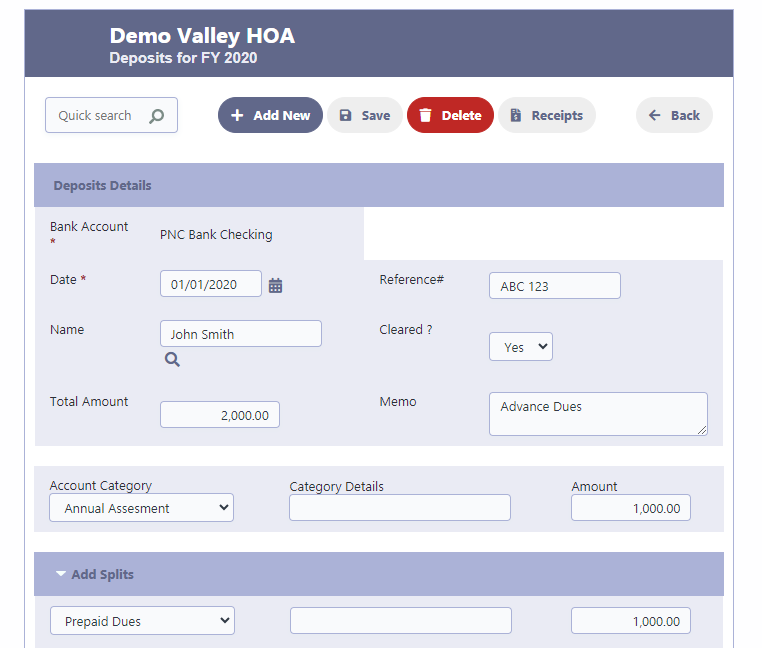How Can We Help?
Liability Journal
Liability Journal in RunHOA
The Liability Journal in RunHOA allows HOA administrators to efficiently record, manage, and track liability-related transactions, such as prepaid dues or other obligations. This feature ensures that liabilities are accurately accounted for and reflected in your financial records.
How to Use the Liability Journal
1. Accessing the Liability Journal
- Navigate to the Financials menu in RunHOA.
- Select Liability Journal from the options.
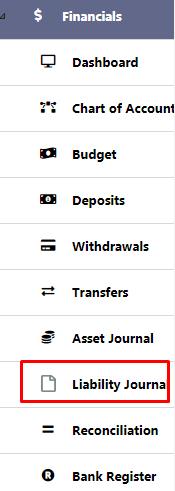
2. Viewing Entries
- The Liability Journal dashboard displays all recorded entries for the selected fiscal year.
- Key details include:
- Date of the entry.
- Name (e.g., vendor or relevant entity).
- Reference# (tracking or invoice number).
- Memo (notes about the entry).
- Amount allocated to the asset account.
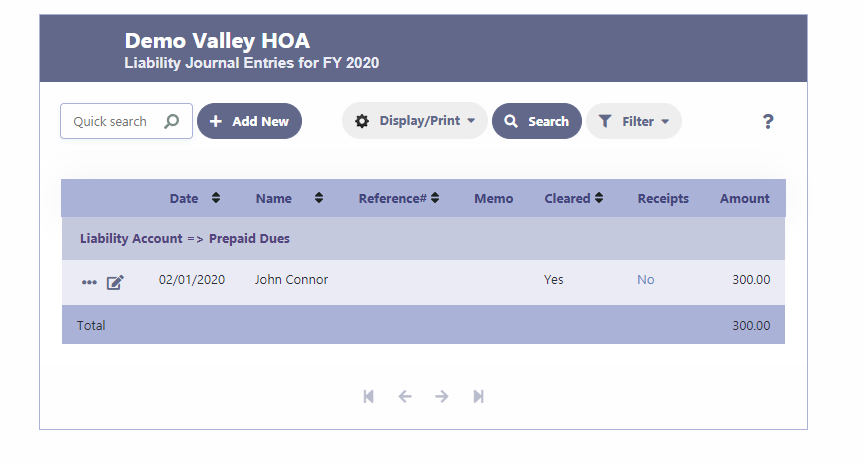
2. Adding a Liability Journal Entry
Click + Add New on the Liability Journal dashboard.Fill in the following details:
- Liability Account: Select the appropriate account (e.g., Prepaid Dues).
- Date: Enter the date of the transaction or adjustment.
- Name: Specify the member or entity associated with the liability (e.g., John Connor).
- Reference#: Add a unique reference or invoice number, if applicable.
- Cleared?: Mark the entry as cleared if the liability has been reconciled.
- Total Amount: Enter the liability amount (e.g., $300).
- Memo: Add a description (e.g., “Allocation to Annual Assessment”).
In the Account Category section:
- Select the relevant category (e.g., Annual Assessment) and allocate the amount.
Save the journal entry.
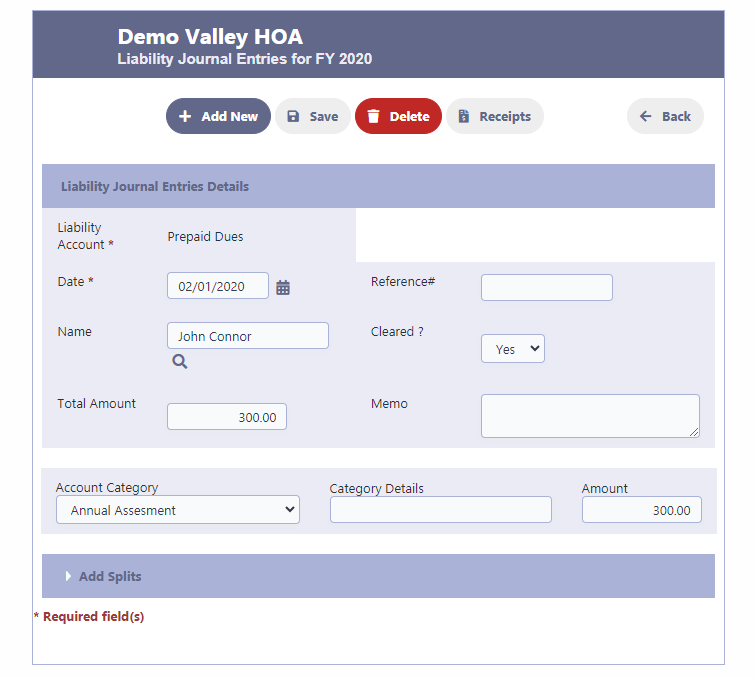
Example: Recording a Deposit for Prepaid Dues
If a member pays advance dues that include both annual assessments and prepaid amounts, you can record it as follows:
- Navigate to the Deposits section.
- Enter the details of the deposit:
- Bank Account: Select the account receiving the funds (e.g., PNC Bank Checking).
- Date: Enter the deposit date (e.g., 01/01/2020).
- Name: Enter the member’s name (e.g., John Smith).
- Total Amount: Enter the total payment (e.g., $2,000).
- Memo: Add a description like “Advance Dues.”
- Split the payment in the Account Category section:
- Allocate $1,000 to Annual Assessment.
- Allocate $1,000 to Prepaid Dues.
- Save the deposit.
Later, you can adjust the Prepaid Dues in the Liability Journal to allocate the liability as services are rendered or obligations are fulfilled.