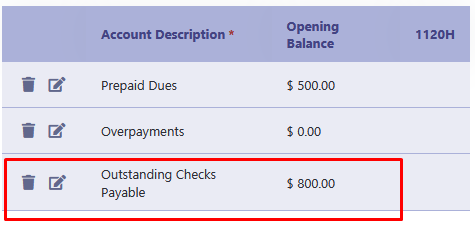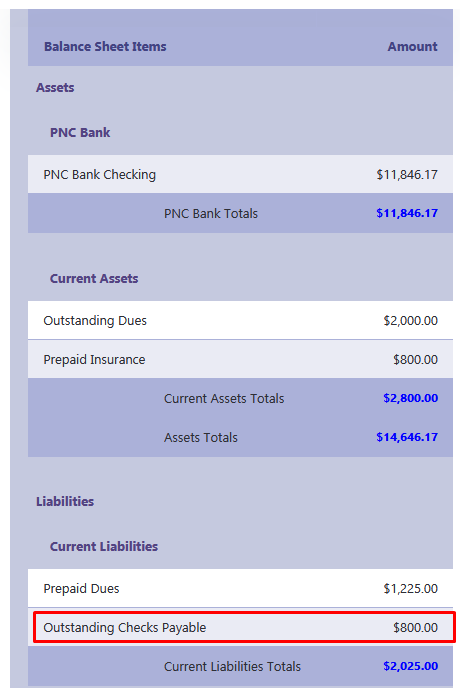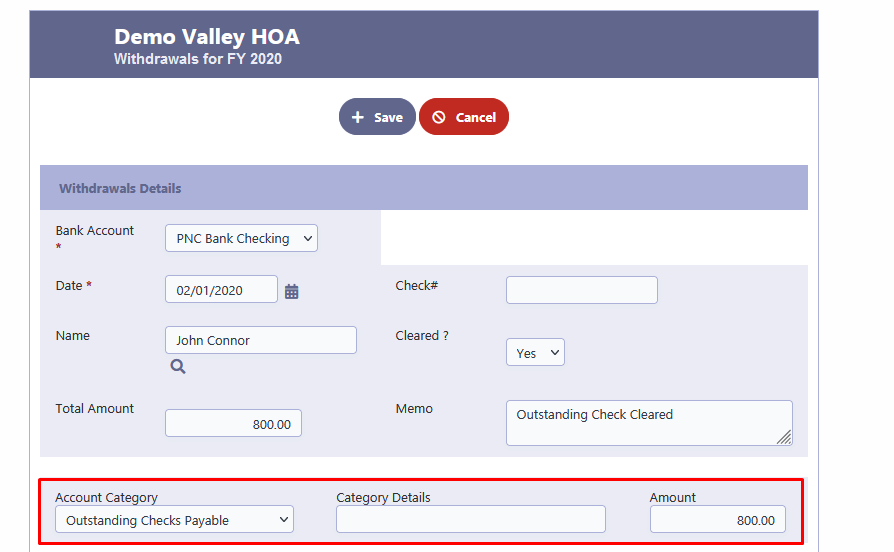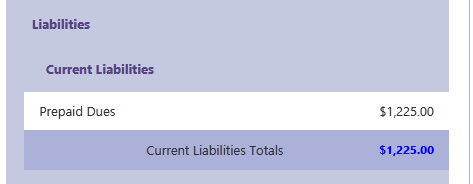How Can We Help?
Outstanding Checks from Prior Year
Outstanding Checks Payable
Is there a balance of checks that have not been cleared from the previous year?
To manage checks that have not been cleared, you can follow these steps:
- Create an “Outstanding Checks Payable” account under the Liabilities section of your chart of accounts.
- Enter the balance amount of the checks that have not been cleared in the opening balance column of the “Outstanding Checks Payable” account.
- Whenever a outstanding check from prior year is cleared, record the transaction in the Withdrawals section of your accounting records. This involves crediting the bank account the check was made out in and debiting the “Outstanding Checks Payable” account. By doing so, you will update the balances and reflect the cleared checks in your financial records.