How Can We Help?
1120H Tax Form
Overview
RunHOA includes a feature that simplifies the preparation and presentation of the 1120-H tax form, which is a U.S. income tax return for Homeowners Associations (HOAs). This feature is designed to streamline the tax reporting process by categorizing income and expenses according to their relevant 1120-H tax codes and automatically displaying the organization’s financial data on the 1120-H form.
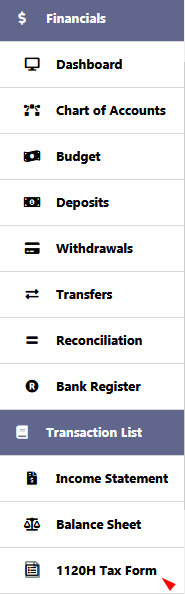
Key Components
- Income and Expense Categorization: Within RunHOA’s chart of accounts, each income and expense account can be assigned an appropriate 1120-H code to ensure accurate tax reporting.
- Automated Tax Calculation: RunHOA automates the calculation of taxes, integrating financial data into the 1120-H tax form.
- Pre-filled Forms: HOA information, such as Employer Identification Number (EIN), formation date, and organization type, is pre-filled on the form.
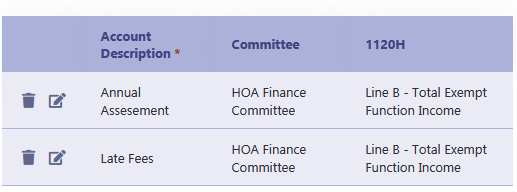
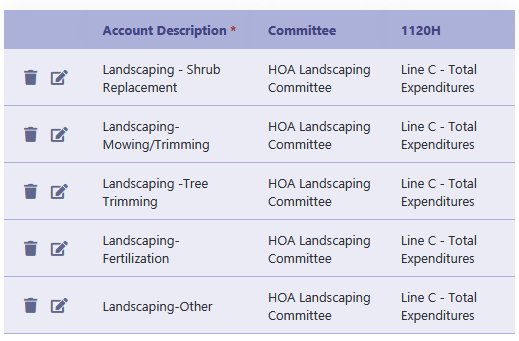
Using the 1120-H Tax Form Feature
- Categorization: Assign the correct 1120-H code to each income and expense account in the chart of accounts.
- Running the Report: Activate the 1120-H form feature within the Finance Module to generate the form.
- Review and Edit: Check the pre-filled form for accuracy and completeness, making edits where necessary.
- Finalization: Use the automatically calculated and displayed data to finalize the tax return for submission.
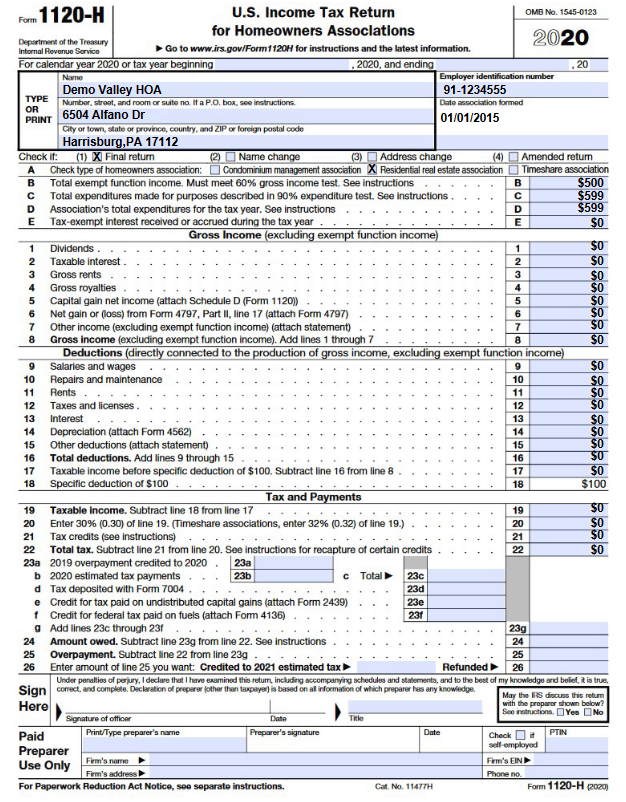
How to Categorize Income and Expenses
- Navigate to the chart of accounts in the Finance Module.
- Select the account you wish to categorize and assign the corresponding 1120-H tax code from the provided list, ensuring it matches the type of income or expense.
How to Run the 1120-H Form
- Access the 1120-H form from the Financials section.
- The system will automatically calculate the taxes based on the categorized accounts and display the data on the 1120-H form.
Reviewing the 1120-H Form
- Verify that the EIN, date association formed, and organization type are correct.
- Ensure that income and expense figures are accurately reflected in the corresponding lines of the form.
Tips for Effective Use
- Consistent Categorization: Make sure all transactions are categorized consistently for accurate tax reporting.
- Regular Review: Periodically review the chart of accounts to ensure that all new accounts are properly assigned a 1120-H code.
- Stay Informed: Keep updated with the latest tax regulations to ensure that the correct codes are being used.
The 1120-H tax form feature in RunHOA is designed to assist HOAs in efficiently preparing their tax returns, ensuring compliance with tax laws, and reducing the complexity of tax preparation.