How Can We Help?
Bank Register
Overview
The Bank Register module in RunHOA is a vital feature for tracking all the financial transactions associated with a particular bank account. It provides a detailed and searchable ledger of all transactions, including deposits, withdrawals, and transfers. This module is crucial for ensuring that all financial activities are recorded and can be accounted for in real-time.
Accessing the Bank Register
- Navigate to ‘Financials’ in the main menu.
- Click on ‘Bank Register’ to access the module.
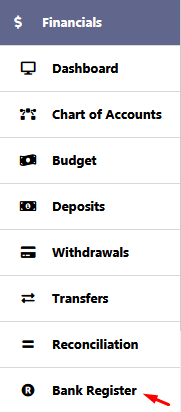
Selecting the Bank Account
- Choose the desired bank account from the dropdown menu to view its transactions.
- Input a date range to filter transactions within a specific period.
- Click ‘Search’ to retrieve data according to the specified criteria.
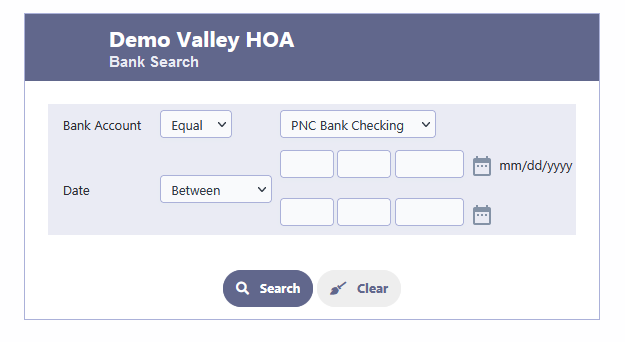
What the Bank Register Provides
The bank register offers a chronological list of all transactions for a given bank account, showing:
- Date: When the transaction occurred.
- Account Category: The classification of the transaction (e.g., deposits, fees).
- Name: The payee or payor associated with the transaction.
- Ref#/Check#: Reference or check number for tracking.
- Memo: Additional notes about the transaction.
- Cleared: Status indicating if the transaction has been cleared with the bank.
- Deposit: Amounts deposited into the account.
- Withdrawal: Amounts withdrawn from the account.
- Balance: The running balance after each transaction.
- Use the ‘Filter’ option to further refine the search based on various transaction attributes.
- Select ‘Summary‘ to get an aggregated view of the transactions in the bank register.
- Click on ‘Display/Print‘ to export the bank register data into PDF, Word, Excel formats, or to print the data directly.
- Quick Search: Quickly locate specific transactions using keywords.
- Back: Return to the previous menu or page.
- Add New: Enter a new transaction into the bank register.
- Display/Print: Access different options for displaying or printing the bank register data.
- Filter: Apply specific filters to the data or choose to view a summary.
- Detail: Toggle from a summary view back to a detailed view of individual transactions.
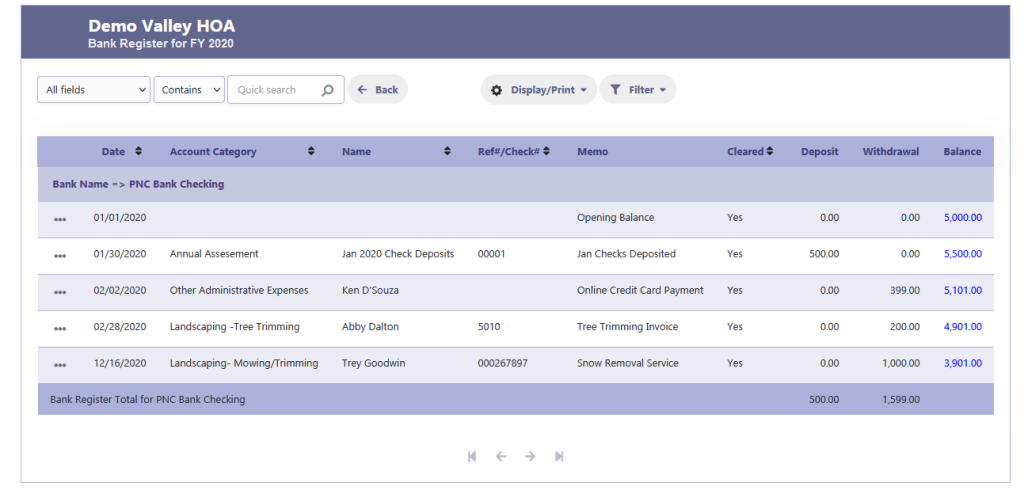
Customizing the View
- Choose ‘Filter’ then ‘Columns’ to customize which columns appear in the bank register. This can include transaction date, amount, memo, etc.
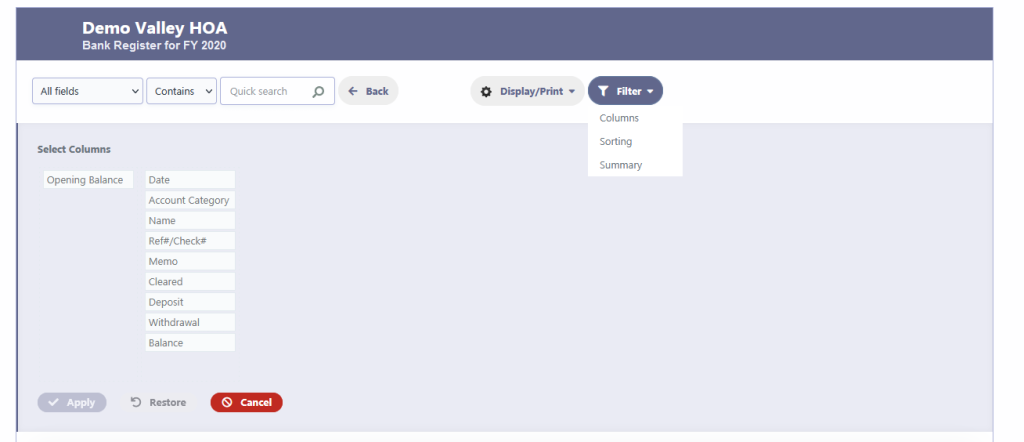
Summary View
The summary view provides a consolidated report showing:
- Count: The number of transactions.
- Deposit (Sum): The total of all deposits.
- Withdrawal (Sum): The total of all withdrawals.
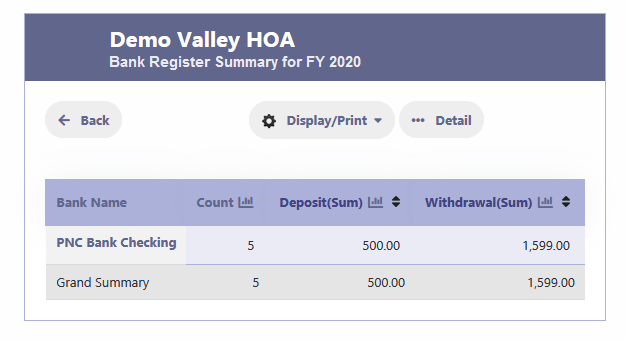
This module is designed to help maintain a clear and concise record of an HOA’s financial transactions, aiding in financial planning, reporting, and auditing.