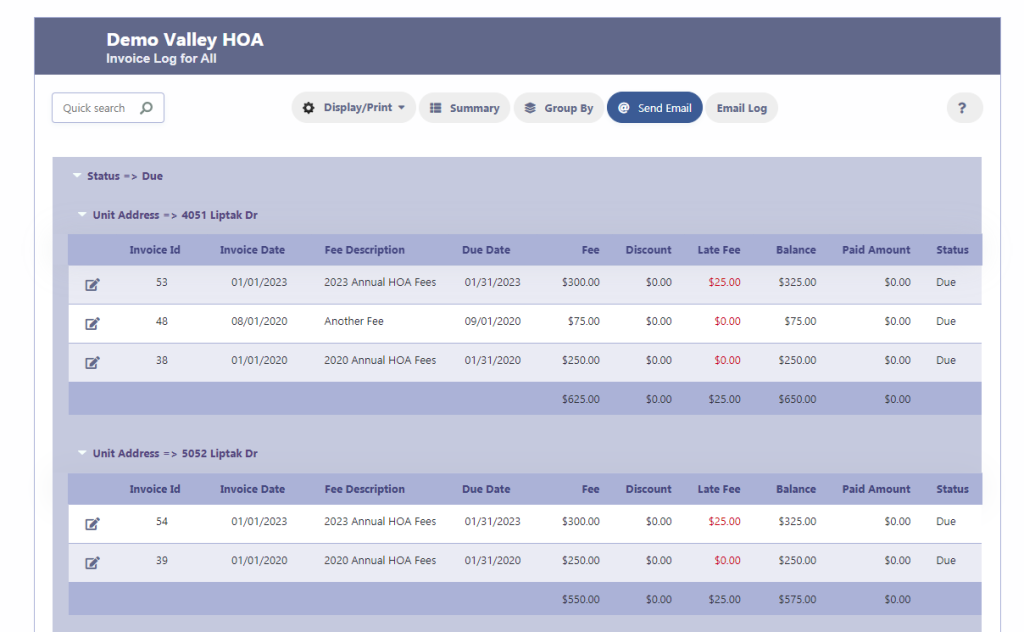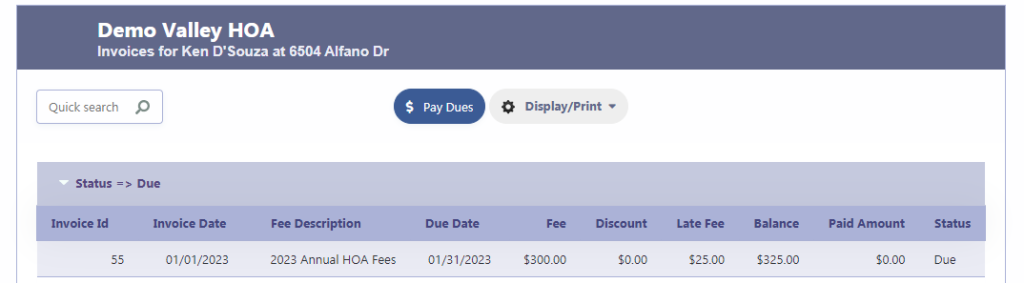How Can We Help?
Apply Fees
Overview
RunHOA’s “Apply Fees” feature allows for the efficient billing of dues and special assessments to homeowners. This tool helps manage the financial obligations of HOA members by ensuring timely and accurate fee application.
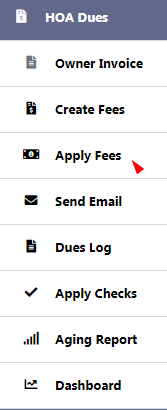
Applying Fees to Units
- Click ‘Apply Fees’ in the HOA Dues section to begin.
- Choose the fee category to be applied from the ‘Select Fee‘ dropdown.
- By default, the Categories column will be set to All Units meaning all active unit owners will be displayed below.
However, if you have organized the owners into specific categories, only the unit owners belonging to the selected category will be shown below. - Select individual units or click on the double arrow to apply the fee to all units.
- Click ‘Apply Fee‘ to process.
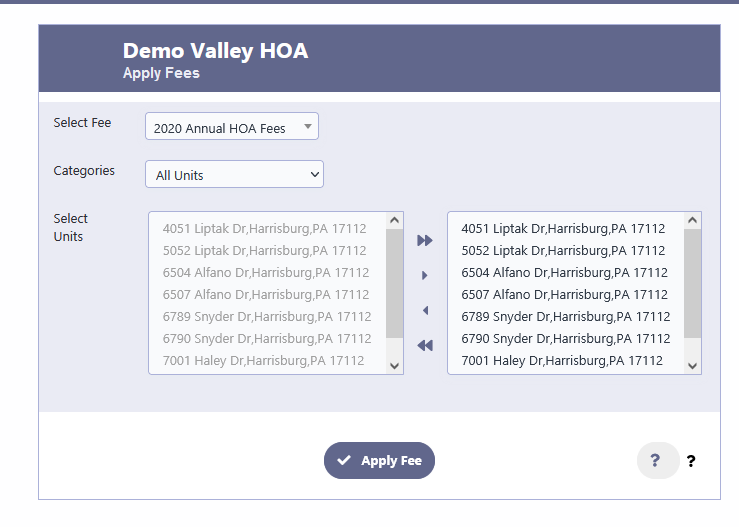
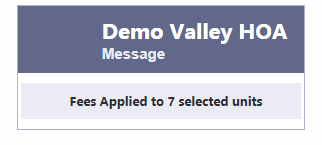
Before Due Date:
- Fees are applied with any applicable early payment discounts.
After Due Date:
- Discounts are no longer applied, and any unfulfilled discounts are removed from the dues log.
After Late Date:
- Late fees are added to any outstanding dues for the units selected.
Note:
- Fees can only be applied once to each unit.
- Only units with active owners will be allowed to be selected.
- Ensure to re-run the process for units with unpaid dues to apply late fees if needed.
Once fees are applied, invoices are generated and recorded in the dues log for the administrator, and also viewable in the individual member portal.