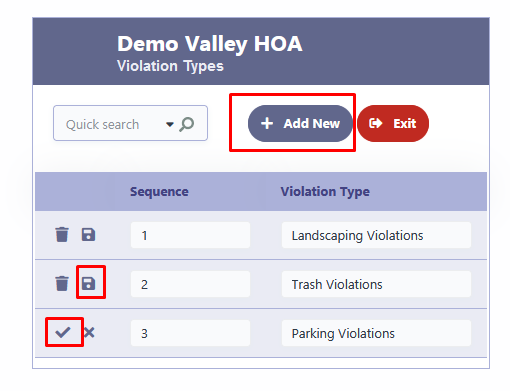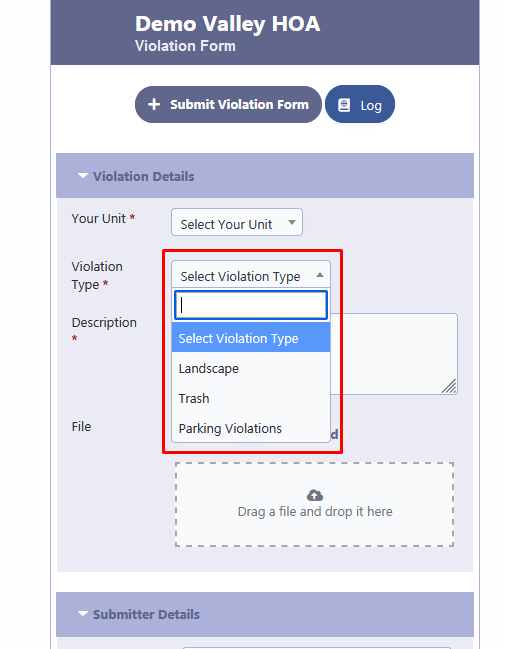How Can We Help?
How to setup Custom Violation Types
Enable Custom Violation Types:
- Navigate to the Custom Options in Administration/Setup.
- Locate the option labeled “Use Custom Violation Types”.
- Activate this option to allow the creation and utilization of custom violation types.
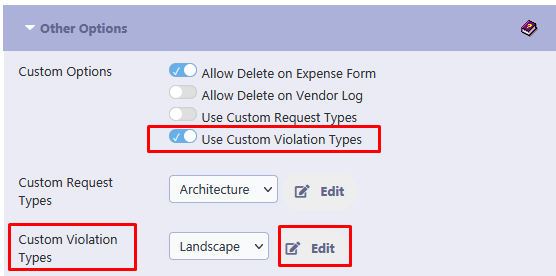
Access the Custom Violation Types Editor:
- After enabling the feature, go to the Violation Types section within your dashboard.
- Click on the “Edit” button associated with Custom Violation Types to open the editor interface.
Create Custom Violation Types:
- In the editor, click on the “Add New” button to create a new violation type.
- Enter a descriptive name for the violation type that clearly identifies its purpose.
- Save each violation type by clicking on the checkmark or disk icon.