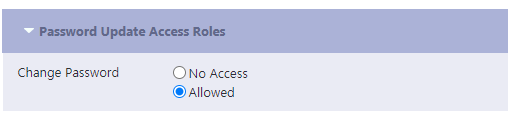How Can We Help?
Create Security Roles
Overview
Security roles are critical in RunHOA for managing user permissions and access to various sections of the HOA management system. This guide will walk you through creating and assigning predefined security roles to user accounts.
Navigate to Security Roles
On your RunHOA dashboard, locate the security roles section.
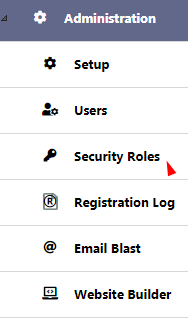
Understanding Predefined Roles
RunHOA comes with a set of predefined security roles that can be assigned to user accounts. These roles include:
- Board of Director
- Directory Administrator
- Election Manager
- HOA Owner Role
- Treasurer
- Webmaster
Each role comes with specific access permissions to different modules within RunHOA.
Each module in RunHOA can only be accessed by privileges assigned to the user.
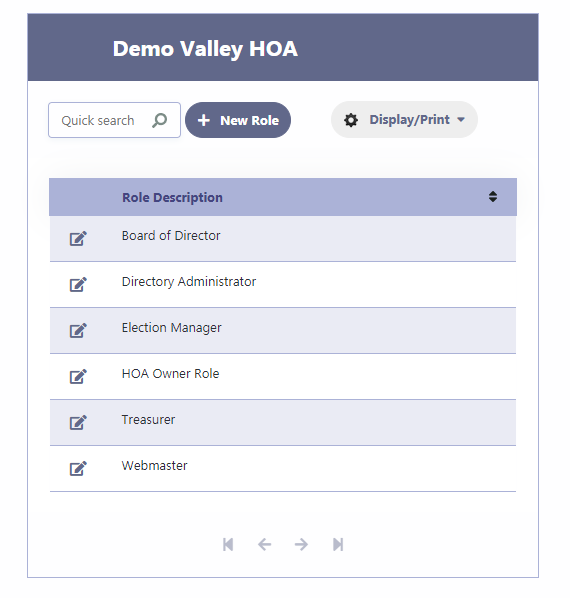
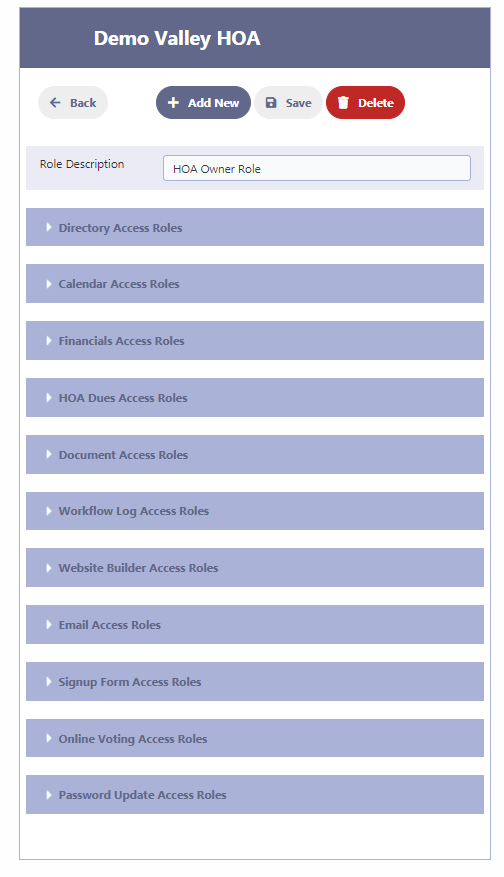
In RunHOA, the permissions for different modules are determined by the assigned security roles. A user designated as an administrator in the ‘Create Users’ module will automatically be granted full access to all modules.
The roles configured within this module are instrumental in defining the level of access a user has across various modules.
Take, for instance, a user assigned the ‘HOA Owner’ role; their permissions could be tailored to be predominantly view-only across the system.
Directory Access Role
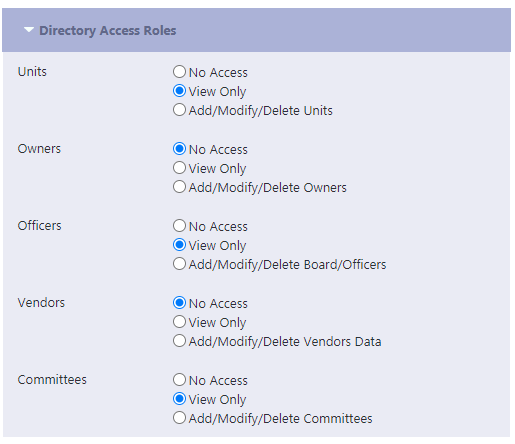
Calendar Access Role
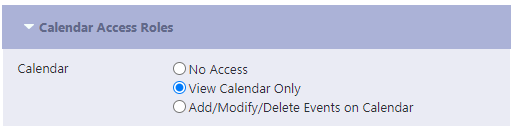
Treasurer Role
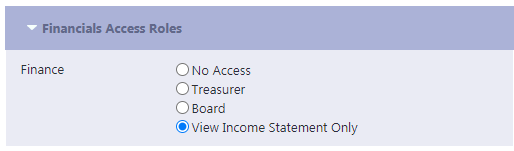
Dues Collection Access Role
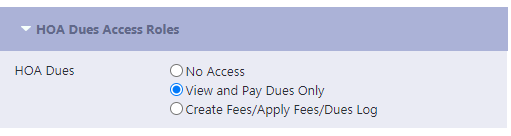
Document Access Role
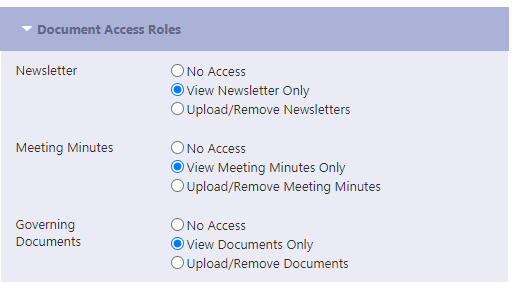
Workflow Log Access Role
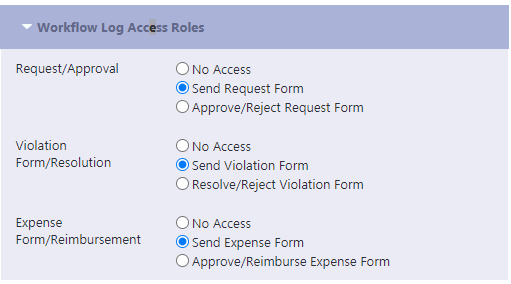
Website Builder Access Role
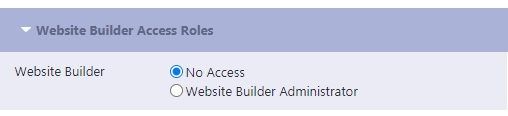
Email Access Role
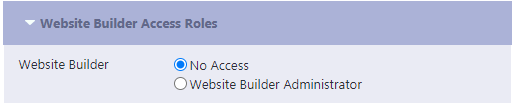
Signup Form Access Role
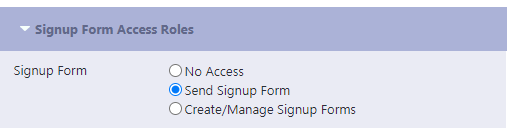
Online Voting Access Role
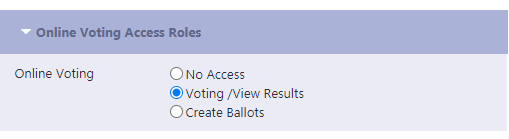
Password Update Access Role