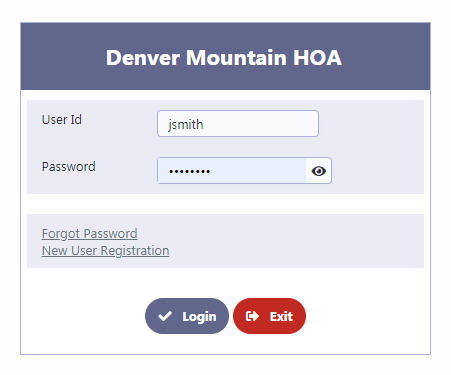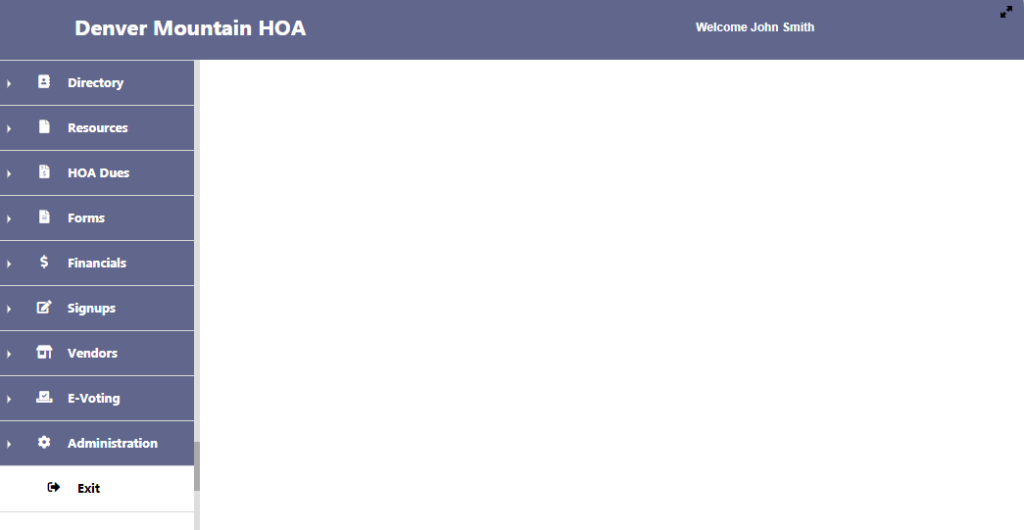How Can We Help?
Signup and Activation
Accessing the Signup Form
Once you select the Signup option, the corresponding signup form will be displayed.
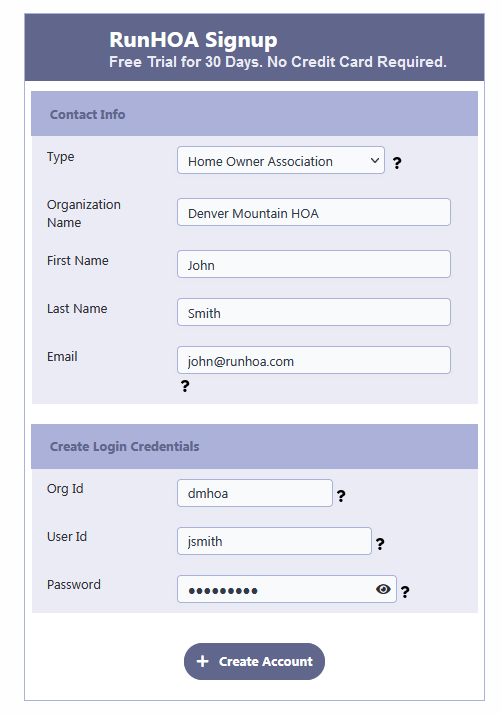
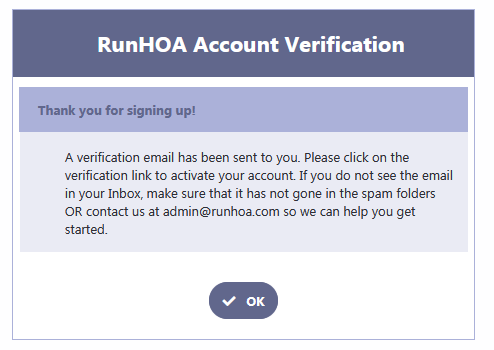
You will need to enter your Organization Info and Login Credentials and then click on Create Account.
You will receive an activation email in which you will receive a link to activate your RunHOA Account.
Note: Also to make sure you’re getting our emails, please add “@runhoa.com” to your safe-senders list (or address book)
Email and Activation
You will receive the below email. Click on Activate My RunHOA Account to activate your account.
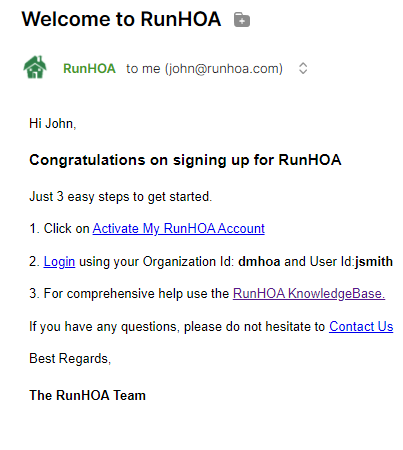
Login & RunHOA Menu