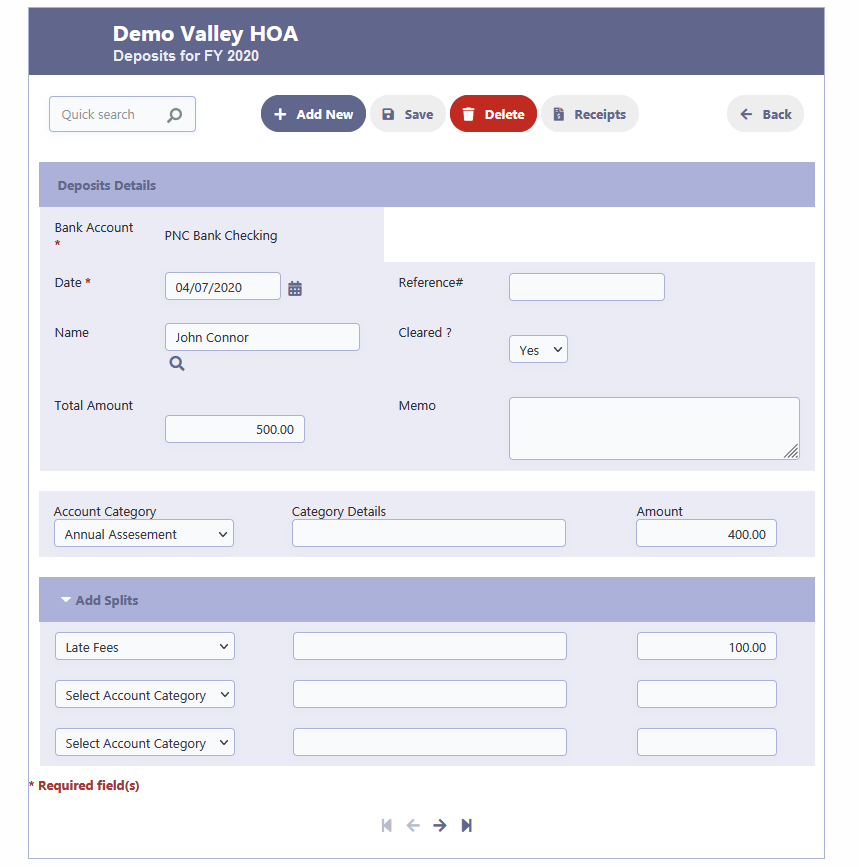How Can We Help?
Split Transactions
In RunHOA, there may be instances where you need to allocate expenses or income across multiple account categories within a single transaction. Similarly, you might encounter situations where a deposit transaction consists of multiple checks associated with different income account categories.
To accommodate these scenarios, RunHOA allows you to split Deposit or Withdrawal transactions into multiple parts. Each split can be allocated to a different accounting category, and each split line includes its own accounting details, such as the account category, details, and the corresponding amount. It is important to note that the total of all splits within a transaction must match the overall transaction totals.
Currently, RunHOA supports a maximum of 10 split lines per transaction. Splitting a transaction in RunHOA is a straightforward process. Simply navigate to the Deposits or Withdrawals section, click on “Add Splits,” and enter the necessary information for each split line.
By utilizing the split feature, you can accurately allocate expenses or income across various account categories, ensuring precise accounting within your RunHOA system.