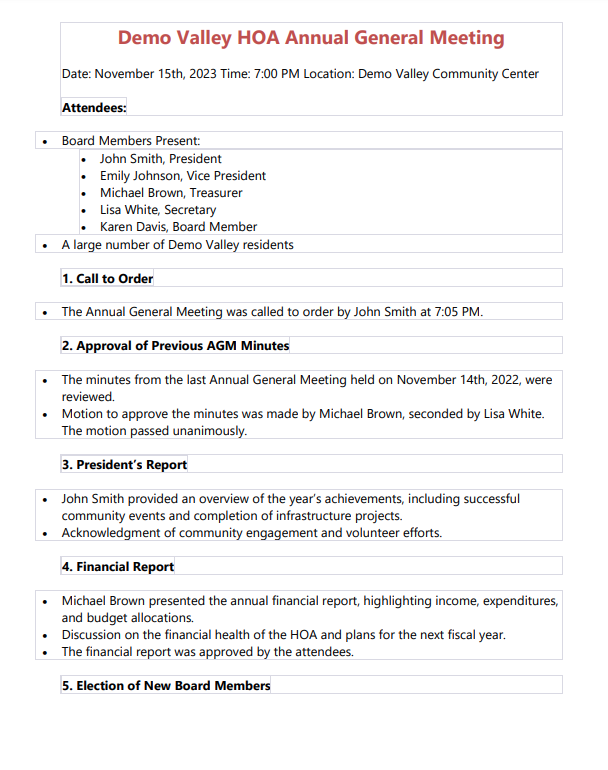How Can We Help?
Store and Share Meeting Minutes
Overview
RunHOA provides a dedicated section for storing and managing meeting minutes, essential for maintaining organized and accessible records of HOA meetings.
Accessing Meeting Minutes
- Click ‘Meeting Minutes’ under the Resources section.
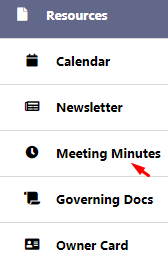
Adding Meeting Minutes
- To add meeting minutes, click on ‘Add Meeting Minutes’.
- On the new screen, provide a description for easy identification.
- Use the ‘Add files’ button to upload the minutes document (PDF format recommended).
- ‘Start upload’ will save the document to the system.
- ‘Display Position’ can be used to order the documents as needed.
- Once uploaded, the document appears in the list with an option to download for review.
- The editing icon allows for updating meeting descriptions or replacing documents.
- Use ‘Save’ to confirm any changes, or ‘Delete’ to remove the entry.
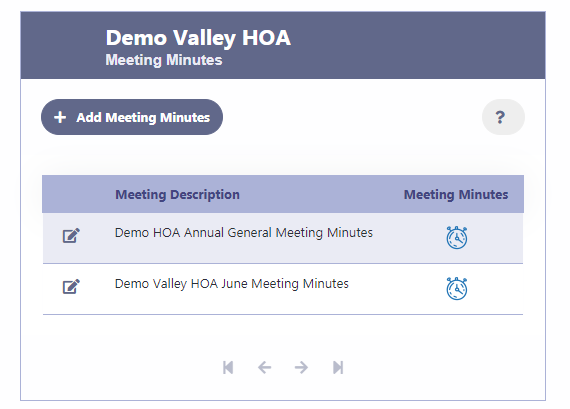
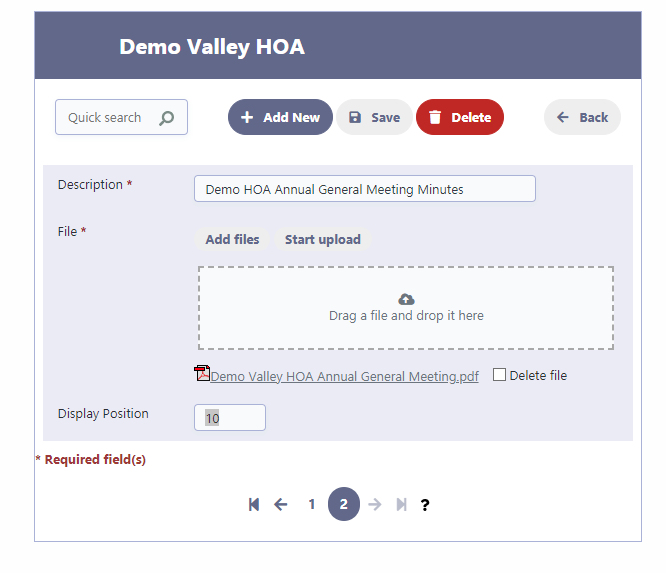
Viewing for Users
- Users without administrative rights will see the documents in the assigned display order.
- Clicking on the Meeting Minutes icon will display the document.
- Documents can be distributed via URL Links or QR Codes or embedded on the website.
Note: Always ensure that the most updated versions of the documents are uploaded for accuracy and compliance.
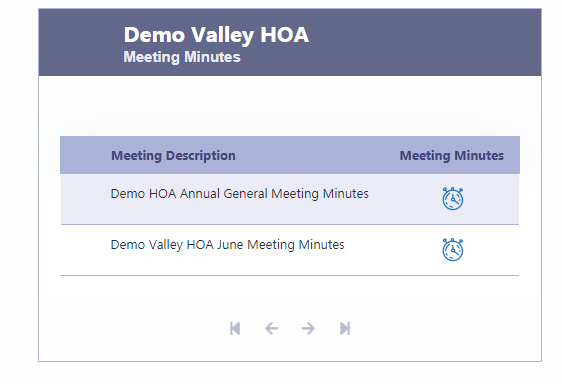
Example Meeting Minutes Document